
PDF Professional Free, a PDF document expert that transforms your Mac into a powerful PDF Office. PDF Professional Free is a one-stop shop for your Adobe PDF document needs. This app provides a complete array of functions to help annotate, view, bookmark, share, merge, split, compress and convert your PDFs into Word/HTML/TXT/Png/Jpg files. Our annotation feature gives you freedom to change fonts, add icons, symbols and freehand writing, insert comments and more. PDF Professional Free records the history of annotations so you are not lost in your own files. Overwhelmed with the variety of features? You can customize the tool bar to include just the features you use the most in the order you prefer.
We also recognize your need to do more than just edit your PDFs. Want to make presentations out of your PDFs? PDF Professional Free lets you present your PDF file as is without converting it into a PowerPoint file. Our Text-to-Speech (TTS) function reads the files out for you to give your eyes a break.
Packed with all the essential PDF tools, your Mac becomes an office when equipped with PDF Professional Free.
=======Product Highlights======
PDF Annotation
+ Insert comments and notes
+ Insert images
+ Create notes directly from clipboard content
+ Input special characters, icons, and emojis
+ Add hyperlinks to PDFs - Page Number/Web Site URL/Mailto
+ PDF stamps supported - Able to customize stamps comprised of text and image
+ Save annotation history and access important sections of documents instantly
+ Apply various formatting tools: Highlight, underline, strike-through, lines, circles, and freehand
+ Adjust annotation properties: color, width and font styles
+ Hand Written Signature panel supported – Insert a digital signature into important PDFs, contracts, and forms
PDF-Editor
+ Delete Pages
+ File Cropping
+ Rotate single pages or entire PDF files
+ Drag and drop PDF pages for page sorting
+ PDF Merge: combine multiple files into one document
+ PDF Insert: Insert another file (entire files or specific page ranges) into the existing file
+ PDF Split: Split files based on desired number of pages or files, or specific page ranges
PDF Convertor
+ Batch conversion
+ Reproduce PDFs to allow further editing
+ Your simple one-stop Microsoft Word convertor
+ Export to iWork, MS Word, Text, JPG, PNG and HTML
+ Save your PDFs into different formats and easily share documents
+ Turn multiple images (png,jpg.etc) into one PDF document.
+ Right click on selected images to import them for PDF conversion (Image to PDF).
PDF Reading
+ Thumbnails view
+ Jump to a specific page
+ Customize toolbar to include just the features you need in your preferred order
+ Multiple-reading modes: full-screen, page-fit, horizontal or vertical orientation, continuous and page break
Presentation
+ Directly present your PDFs with annotations
+ Make presentations out of your PDFs with various animated styles
Form-Filling
+ Fill in text fields directly
+ Supports radio boxes, check boxes, combo boxes, and list boxes
Bookmarks
+ Create bookmarks of specific pages or sections in PDFs
+ Organize bookmarks in folders
Text-to-Speech
+ Let your ears do the reading
+ Select the passage or document to be read
Snapshots
+ Record and take screenshots of important pages
+ Graphic bookmarks ar毁钟为铎拼音:huǐ zhōng wéi duó释义:将钟改铸为铃。毁大物为小物,比喻随心所欲的愚蠢行为。出处:《淮南子·说林训》心所说,毁舟为杕;心所欲,毁钟为铎。”示例:无e presented using thumbnails
PDF Compressor
+ Compress PDF size to perfect quality
PDF Security
+ Protect your files with password encryption
+ Restrict file editing, modifying and printing
+ Set document attributes
File Sharing
+ Upload to Dropbox with one click
+ Email PDFs as attachments with one click
+ Print PDFs
Others
+ Supported text search and dictionary
+ Supported hyperlinks
+ User interface is localized in English, Dutch, French, Spanish, German, Russian, Italian, Simplified & Traditional Chinese, Polish and Japanese
Constant improvement is our promise to you. Reach out to us at service@buildtoconnect.com for questions and comments.

PDF Professional Mac版 截图1
PDF Professional的新功能 PDF Viewer & Manager
?Turn multiple images into one PDF document.
?Right click on selected images to import them for PDF conversion.
?Drag and set favorite editing tools as your default toolbar.
PDF Annotations
?Support Image Annotations.
?Flatten PDFs so that the form fields and annotations are no longer inactive.
?Support to change border color and fill color.
Insert Images into PDFs
?Choose images from Finder or drag them directly from your Mac.
PDF Page Editor
?Insert blank pages or pages from other PDFs to the current PDF.
?Support PDF split and page rotation.
?Extract, copy and delete PDF pages.
?Drag and drop PDF pages for page sorting.
Share your love to PDF Professional with others. If you like what we’re doing, please spend a minute to leave us a great review on App Store.
We love to hear from you. Please contact us at service@buildtoconnect.com. We read and reply to every email or comment.
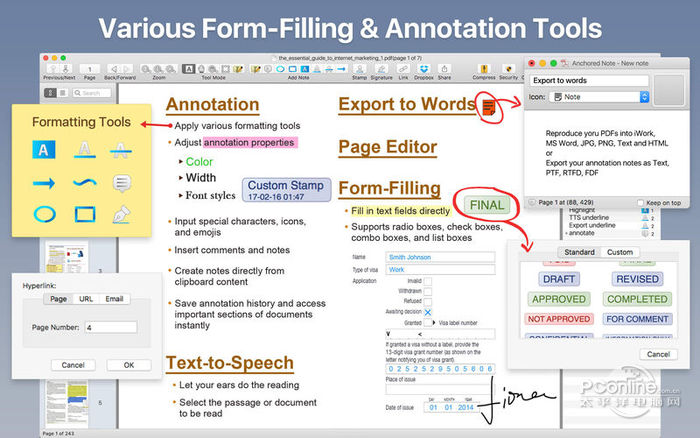
PDF Professional Mac版 截图2
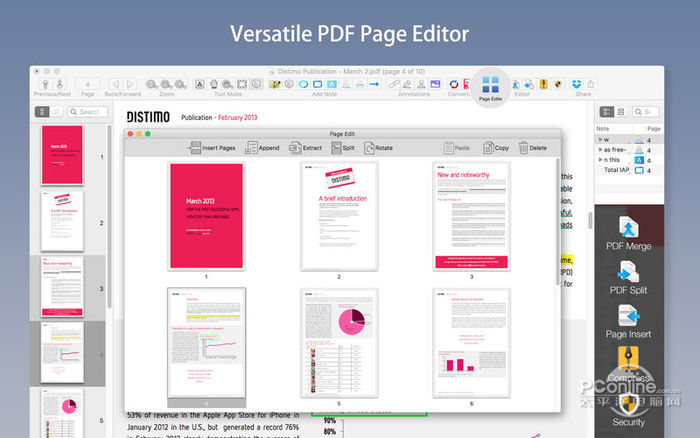
截图3

截图4

截图5
祖席离歌,长亭别宴,香尘已隔犹回面。居人匹马映林嘶,行人去棹依波转。平沙日未没,黯黯见临洮。PDF,Professional,PDF,Professional,mac版,PDF,Professional,for,mac,工具In a society that changes as fast as ours, experience simply does not have the value that it does in traditional societies.
- 怪物猎人世界:冰原(Monster Hunter World: Iceborne)罪恶装备钥匙链MOD
- 怪物猎人世界:冰原(Monster Hunter World: Iceborne)如龙语音MOD
- 怪物猎人世界:冰原(Monster Hunter World: Iceborne)无技能等级限制MOD
- 怪物猎人世界:冰原(Monster Hunter World: Iceborne)巫师传奇之剑MOD
- 怪物猎人世界:冰原(Monster Hunter World: Iceborne) 白狼豪剑MOD
- 怪物猎人世界:冰原(Monster Hunter World: Iceborne) 斩斧攻击特效MOD
- 怪物猎人世界:冰原(Monster Hunter World: Iceborne) 弓箭攻击特效MOD
- 怪物猎人世界:冰原(Monster Hunter World: Iceborne)超大非洲爆炸头MOD
- 怪物猎人世界:冰原(Monster Hunter World: Iceborne)更好的斩龙烈焰MOD
- 怪物猎人世界:冰原(Monster Hunter World: Iceborne) 移除弓箭粘目标MOD
- 怪物猎人世界:冰原(Monster Hunter World: Iceborne)更清爽的库鲁装甲MOD
- 怪物猎人世界:冰原(Monster Hunter World: Iceborne) 金蛋换钱任务MOD
- 怪物猎人世界:冰原(Monster Hunter World: Iceborne)肌肉猴疯狂任务MOD
- 怪物猎人世界:冰原(Monster Hunter World: Iceborne)可选的强化任务包MOD
- 怪物猎人世界:冰原(Monster Hunter World: Iceborne)震撼之地任务MOD
- 怪物猎人世界:冰原(Monster Hunter World: Iceborne)尼禄取代希里外观MOD
- 怪物猎人世界:冰原(Monster Hunter World: Iceborne)男性星体封印龙布MOD
- 怪物猎人世界:冰原(Monster Hunter World: Iceborne)防风护石强化MOD
- 怪物猎人世界:冰原(Monster Hunter World: Iceborne)女性星体封印龙布MOD
- 怪物猎人世界:冰原(Monster Hunter World: Iceborne)绿色战斗射手服MOD
- 怪物猎人世界:冰原(Monster Hunter World: Iceborne)延长增益效果时间MOD
- 怪物猎人世界:冰原(Monster Hunter World: Iceborne)T形大金刚锤子MOD
- 怪物猎人世界:冰原(Monster Hunter World: Iceborne)大团长替换金狮子MOD
- 怪物猎人世界:冰原(Monster Hunter World: Iceborne)太刀伤害加强MOD
- 怪物猎人世界:冰原(Monster Hunter World: Iceborne)虫棍攻击特效MOD
- 齐齐直播
- 抢滩登陆3D
- 戒烟军团
- 爱范儿
- 东家
- 马拉马拉
- 买单吧
- 丁香园
- 遥控精灵
- 普通话测试
- 机器人防御战 1.0.6
- 勇士克达斯 1.26
- 弯弓射僵尸 1.12
- 蒸汽朋克城市 3.33.1
- Racing in Car 1.3
- 3D越野摩托 1006
- 潜水泵 1.0
- 上海齿科 5.0
- 齿轮杰克 1.0.10
- 最后的黄昏 1.2
- 交战
- 交账
- 交织
- 交谪
- 交媾
- 交戟
- 郊
- 郊1
- 郊区
- 郊外
- [BT����][���ӹ�][WEB-MKV/14.37GB][���Ӣ�����/������Ļ][4K-2160P][�����][�ű��ӽ�汾][H265����][��ý��][Dream
- [BT下载][绣春刀II:修罗战场][WEB-MKV/18.47GB][国语配音/中文字幕][4K-2160P][高码版][H265编码][流媒体][DreamHD小组作品]
- [BT下载][哥斯拉大战金刚2:帝国崛起][HD-MKV/17.51GB][外挂简体中英字幕][2160P][原片资源无压制]
- [BT下载][鬼灭之刃 柱训练篇][第01集][WEB-MKV/0.77G][简繁英字幕][1080P][流媒体][ZeroTV]
- [BT下载][鬼灭之刃 柱训练篇][第01集][WEB-MP4/1.06G][中文字幕][1080P][流媒体][ZeroTV]
- [BT下载][鬼灭之刃 柱训练篇][第01集][WEB-MKV/2.77G][简繁英字幕][1080P][流媒体][ZeroTV]
- [BT下载][身为魔王的我娶了奴隶精灵为妻,该如何表白我的爱?][第07集][WEB-MKV/1.20G][中文字幕][1080P][流媒体][ZeroTV]
- [BT下载][世子消失了][第10集][WEB-MKV/1.94G][无字片源][1080P][流媒体][BlackTV]
- [BT下载][无职转生:到了异世界就拿出真本事][第18集][WEB-MKV/0.26G][简繁英字幕][1080P][流媒体][ZeroTV]
- [BT下载][无职转生Ⅱ 到了异世界就拿出真本事 Part.1][第18集][WEB-MP4/0.62G][中文字幕][1080P][流媒体][ZeroTV]
- [BT下载][葬送的芙莉莲][第12集][WEB-MKV/0.35G][国语配音/中文字幕][1080P][流媒体][ColorTV]
- [BT下载][葬送的芙莉莲][第12集][WEB-MKV/0.71G][国语配音/中文字幕][4K-2160P][H265][流媒体][ColorTV]
- [BT下载][葬送的芙莉莲][第12集][WEB-MKV/1.53G][国语配音/中文字幕][4K-2160P][HDR版本][H265][流媒体][Co
- [BT下载][超限斗神][第09集][WEB-MKV/0.17G][国语配音/中文字幕][1080P][流媒体][ColorTV]
- [BT下载][超限斗神][第09集][WEB-MKV/0.34G][国语配音/中文字幕][4K-2160P][60帧率][H265][流媒体][ColorTV]
- [BT下载][超限斗神][第09集][WEB-MKV/0.32G][国语配音/中文字幕][4K-2160P][H265][流媒体][ColorTV]
- [BT下载][超限斗神][第09集][WEB-MKV/0.84G][国语配音/中文字幕][4K-2160P][HDR版本][H265][流媒体][ColorT
- [BT下载][锦月如歌][全36集][WEB-MP4/59.07G][国语配音/中文字幕][1080P][H265][流媒体][ColorTV]
- [BT下载][长风少年词][第11集][WEB-MP4/0.89G][国语配音/中文字幕][1080P][流媒体][ColorTV]
- [BT下载][十二封信][第04-05集][WEB-MP4/1.47G][国语配音/中文字幕][4K-2160P][H265][流媒体][ColorTV]
- 自己设计一下须弥角色!
- 造梦西游OL三昧真火怎么样 哪吒技能详解
- 造梦西游OL九龙神火罩怎么样 哪吒技能详解
- 来个嗨丝丘丘人,及教程
- 造梦西游OL滔天战意怎么样 哪吒技能详解
- 凝光老婆呜呜呜
- 申鹤老婆呜呜呜
- 造梦西游OL风火轮怎么样 哪吒技能详解
- 造梦西游OL火尖枪怎么样 哪吒技能详解
- 造梦西游OL乾坤·掷怎么样 哪吒技能详解
- Virbox Protector
- 幂宝Mac版
- EasyRecovery15-Technician
- EasyRecovery15-Home
- EasyRecovery15 Professional
- Boom 3D Mac版
- Mac数据恢复
- ProtoPie Mac版
- Asini DevHelp Mac版
- TextLab Mac版